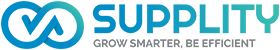SUPPLITY Guarantee
About SUPPLITY Guarantee
The SUPPLITY Guarantee protects you when you purchase items sold and fulfilled by SUPPLITY. Our guarantee covers both the timely delivery and the condition of your items. If either are unsatisfactory, you can report the problem to us and our team will determine if you are eligible for a refund.
Table of Contents
- 1. What do I need to know before requesting a SUPPLITY Guarantee refund?
- 2. When do I qualify to request a SUPPLITY Guarantee refund?
- 3. How can I request a SUPPLITY Guarantee refund?
- 4. How can I check my SUPPLITY Guarantee refund request status?
- 5. How can I appeal a denied SUPPLITY Guarantee refund request?
- 6. How can I cancel a SUPPLITY Guarantee refund request?
What do I need to know before requesting a SUPPLITY Guarantee Refund?
Before you request a SUPPLITY Guarantee Refund, please contact our support team (by emailing them to [email protected]) and allow 48 hours for them to respond. In most cases, you will receive a reply from them much sooner. If the team has not responded within 48 hours, you can escalate a case on your ((SUPPLITY my ACCOUNT)). This guarantee applies only to purchases made on the supplity.com website. If you need help contact us
When do I qualify to request a refund?
You may be eligible to request a refund if any of the following apply:
- You have not received your package and sixty days have passed since the estimated delivery date or the tracking shows a package is delivered.
- You received an order that is different than expected and have requested a return with SUPPLITY support team.
- You returned your item with a trackable shipping method after approval for return from the support team.
- You can request a refund up to 90 days after the maximum estimated delivery date.
- The SUPPLITY Guarantee does not cover digital items, payments for services or stored value instruments. Additionally, if you file a chargeback with your payment provider or bank, you will not be eligible for a refund under SUPPLITY Guarantee.
- The item you received was damaged, defective, materially different, or you changed your mind and you returned it in line with supplity's return policy but you have not been refunded or the refund was in the wrong amount. You must (1) file a return request within 15 days from receipt of the item and (2) the return marked accepted by return courier within 14 days from arranging the return with the support team. The refund amount you are entitled to is included below.
|
Return reason |
What is refunded? |
||
|
Product cost |
Original shipping cost |
Return shipping cost |
|
|
Item was damaged, defective, or materially different |
Y |
N |
N |
|
Any other reason (restocking fees may be deducted from the total refund if there is approval to refund) |
N |
N |
N |
- The support team agreed to issue a refund or replace the item and you have not been refunded, the refund was in the wrong amount or the replacement wasn't sent.
- You want to return an item internationally after the support team approval (1) ship to our return address in the UAE, (2) provide a prepaid return label, and (3) support team send you acceptance for approval after inspection to find that you are eligible for refund or not.
How can I request a refund?
- Go to Your Orders.
- Locate your order in the list and select Problem with order.
- Select your problem from the list.
- Select Request refund.
- Enter your comments in the text box.
- Select Submit.
We will send you an email notification within one week once we determine whether you are eligible for a refund.
How can I check my refund request status?
- Go to Your Orders.
- Locate your order in the list and select Problem with order.
- View the status of your Guarantee Refund
How can I appeal a denied refund request?
If your refund request was rejected, you can submit an appeal within 30 calendar days.
To appeal a denied SUPPLITY Guarantee Refund:
- Go to Your Orders.
- Locate your order in the list and select Problem with order.
- Select Appeal decision and follow the prompts to explain your reason for appeal.
- Enter your comments in the text box.
- Select Submit.
We will send you an email notification within a week once we determine whether you are eligible for a refund.
How can I cancel a refund request?
If the support resolves your problem or you no longer need a refund under the SUPPLITY Guarantee, you can cancel your refund request.
To cancel your SUPPLITY Guarantee Refund:
- Go to Your Orders.
- Locate your order in the list and select Problem with order.
- Select Cancel request.
- Enter your comments in the text box.
- Select Submit.
Once a refund request is cancelled, it cannot be reopened. You can contact us if you accidentally cancel a refund request.